- Published on
- ·
달력 스케쥴 배치 테트리스
달력을 직접 구현할 때 생각보다 고려해야할 부분이 많았습니다. 그중에 특히 스케쥴이 하루 이상 이어질 때, UI에 표현하는 방식이 까다로웠습니다.
예를 들어 아래와 같은 UI를 구현한다고 했을 때, 각 스케쥴은 빈 공간을 찾아 가장 효율적으로 배치되어야 합니다. 한 날짜에 최대 4개의 스케쥴만 표시되기 때문에 만약 빈 공간을 찾지 않고 적당히 배치한다면, 사용자는 스케쥴을 한눈에 확인할 수 없고 일일히 더보기를 눌러야 됩니다.

해결해야할 문제는 다음과 같습니다.
- 시작하는 날짜에만 스케쥴 이름이 표시되어야 합니다.
- 끝나는 날짜의 스케쥴은 다음 스케쥴과 분리되어야 합니다.
- 빈 공간이 가장 적은 스케쥴 배치를 해야 합니다.
- 스케쥴이 다른 주로 이어질 때 스케쥴 이름이 다시 표시되어야 합니다.
- 스케쥴이 다른 주로 이어질 때 원래 높이를 유지하는 것이 아니라, 다시 해당 주의 가장 적절한 위치에 배치되어야 합니다.
- 스케쥴이 다른 달로 이어질 때도 5, 6번이 해결되어야 합니다.
스케쥴 가져오기
시작하는 날짜에만 스케쥴 이름이 표시되게 하기
디바이스 캘린더에서 스케쥴을 가져오면, 이어지는 스케쥴은 해당하는 모든 날짜에 대해서 전부 가져오게됩니다. 이때 event.startDate와 비교하여 같은 날짜만 스케쥴 컴포넌트를 렌더링합니다. 예를들어, 4일 기간의 스케쥴을 모든 날짜에 똑같이 렌더링한다면, 한개의 스케쥴이 4일동안 이어지는지(2) 아니면 4개의 스케쥴(1)이 있는지 구분할 수 없습니다. 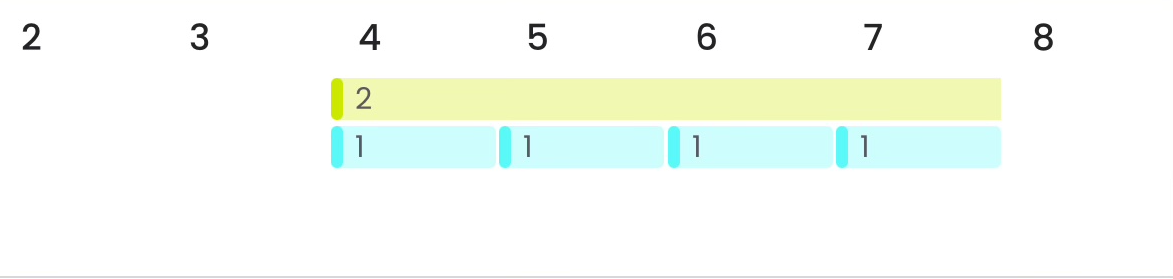 (2)스케쥴처럼 렌더링되어야 합니다.
(2)스케쥴처럼 렌더링되어야 합니다.
이것을 효율적으로 구현하기 위해, 모든 스케쥴을 방문하다가 처음 시작하는 스케쥴을 만나면 해당 날짜를 기준으로 캘린더를 수정하고 스케쥴의 남은 날짜만큼 건너뜁니다.
const addEventToCalendar = (event, eventStartDate, eventEndDate, calendar, startIndex, endIndex) => {
let jump = 0;
for (let i = startIndex; i <= endIndex; i++) {
jump++;
}
for (let i = startIndex; i < startIndex + jump; i++) {
const schedule: Schedule = {
...event,
startTime: eventStartDate,
endTime: eventEndDate,
level,
color: color,
isStart:
eventStartDate.getMonth() === newCalendar[i].date.getMonth() &&
eventStartDate.getDate() === newCalendar[i].date.getDate(),
isEnd: eventEndDate.getDate() === newCalendar[i].date.getDate(),
leftDuration: endIndex - i,
editbale:
editableCalendar.find((calendar) => calendar.id === event.calendarId)
?.allowsModifications || false,
};
const schedules = [...newCalendar[i].schedules];
schedules.push(schedule);
newCalendar[i].schedules = schedules;
}
return jump;
};
시작 날짜 컴포넌트 가로 길이보다 이름의 길이가 길어도 계속해서 표시되게하기
스케쥴이 있는 모든 날짜에 스케쥴 컴포넌트를 렌더링하고, 시작하는 날짜에만 텍스트가 나오는 방식으로 렌더링하면 스케쥴 이름이 가로 범위를 넘어설 때 짤리게 됩니다. 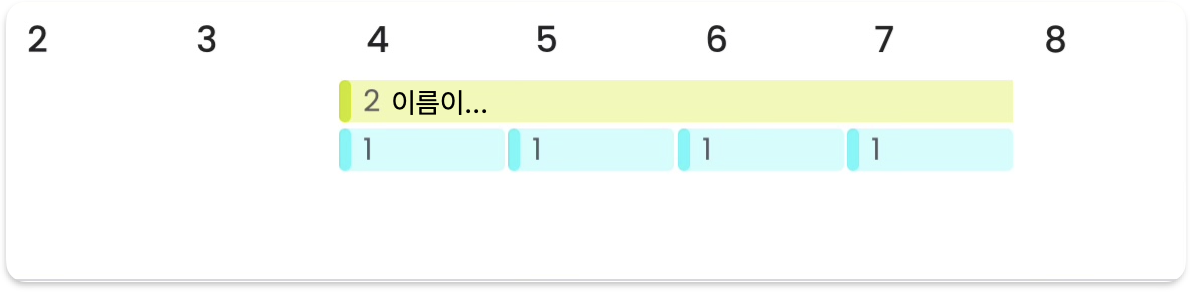
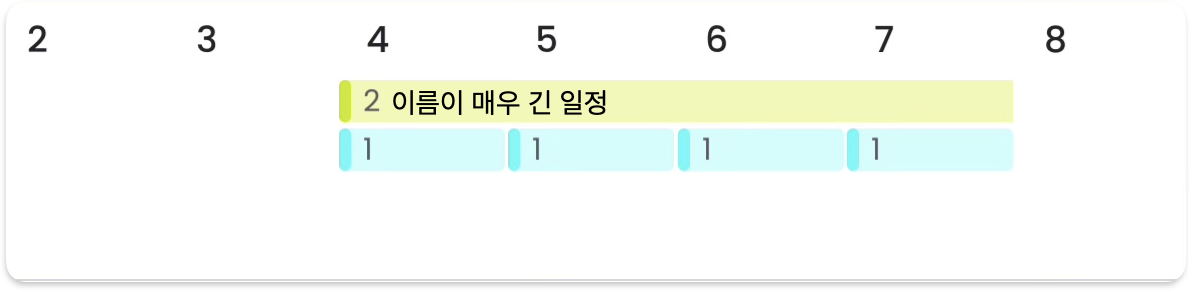 이 문제를 해결하기 위해, 스케쥴의 기간 내 모든 날짜에 스케쥴 컴포넌트를 다르게 렌더링 하는 방식이 아니라 시작하는 날짜 기준 하루만 렌더링하고 가로 길이를 스케쥴의 길이만큼으로 설정해야합니다.
이 문제를 해결하기 위해, 스케쥴의 기간 내 모든 날짜에 스케쥴 컴포넌트를 다르게 렌더링 하는 방식이 아니라 시작하는 날짜 기준 하루만 렌더링하고 가로 길이를 스케쥴의 길이만큼으로 설정해야합니다.
<View
key={schedule.id}
style={[
styles.scheduleView,
{
backgroundColor: hexToRgba(schedule.color, 0.3),
...
width:
schedule.isStart ||
day.date.getDay() === 0 ||
(day.date.getMonth() === date.getMonth() &&
day.date.getDate() === 1)
? `${(schedule.leftDuration+1) * 100}%`
: 0,
},
]}
>
스케쥴 컴포넌트의 width에 (leftDuration+1) * 100%로 설정합니다.
끝나는 스케쥴과 시작하는 스케쥴 분리하기
위의 코드대로라면 끝나는 스케쥴과 시작하는 스케쥴 같은 날짜일 때, 마치 이어지는 것 처럼 보일 수도 있습니다.(위의 코드도 사진에서는 분리된 상태) 방지하기 위해 스케쥴의 마지막날은 width를 100이 아니라 98로 지정합니다. 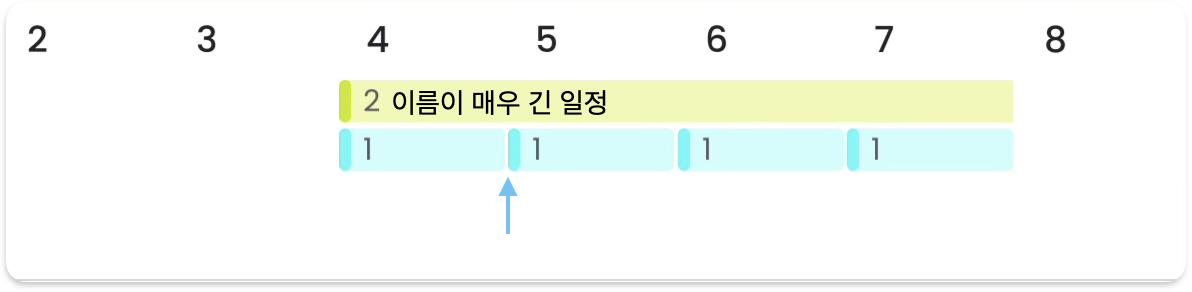
<View
key={schedule.id}
style={[
styles.scheduleView,
{
backgroundColor: hexToRgba(schedule.color, 0.3),
...
width:
schedule.isStart ||
day.date.getDay() === 0 ||
(day.date.getMonth() === date.getMonth() &&
day.date.getDate() === 1)
- ? `${(schedule.leftDuration+1) * 100}%`
+ ? `${schedule.leftDuration * 98}%`
: 0,
},
]}
>
빈 공간이 가장 적게 스케쥴 배치하기
우선 스케쥴의 위치를 지정하기 위해서 각 스케쥴 객체에 level이라는 속성을 만들었습니다. 그리고 다음 스케쥴을 배치할 때 level이 채워진 곳은 배치할 수 없게 했습니다.
const addEventToCalendar = (event, eventStartDate, eventEndDate, calendar, startIndex, endIndex) => {
const occupiedLevels = new Set();
let jump = 0;
for (let i = startIndex; i <= endIndex; i++) {
jump++;
const schedules = newCalendar[i].schedules;
schedules.forEach((schedule) => occupiedLevels.add(schedule.level));
if (newCalendar[i].date.getDay() == 6) break;
}
level = 1;
while (occupiedLevels.has(level)) {
level++;
}
...
};
스케쥴 길이로 내림차순 정렬하기
스케쥴의 배치는 가장 길이가 긴 스케쥴부터 위에서부터 level을 차지했을 때 손해보지 않습니다.
- 수평 간격 최소화 : 스케쥴의 길이 순서로 위에서부터 채웠을 때, 큰 스케쥴이 차지할 수 있는 공간을 미리 확보하고, 이후 작은 스케쥴들로 남은 공간을 채운는 것이 수평 간격을 최소화 할 수 있습니다.
- 수직 간격 최소화 : 스케쥴의 길이 순서로 위에서부터 채웠을 때, 수평 공간이 없어서 아래로 밀리는 일이 발생하지 않습니다. 빈 공간에 큰 스케쥴이 들어가지 못한다면, 그 후에 작은 스케쥴의 차례가 왔을 때 그 공간에 들어갈 수 있는지 체크합니다. 이는 달력과 스케쥴 사이의 수직 간격을 최소화합니다.
events.sort(
(a, b) =>
dateDiffInDays(new Date(b.startDate), new Date(b.endDate)) -
dateDiffInDays(new Date(a.startDate), new Date(a.endDate))
)
스케쥴이 다른 주로 이어질 때
스케쥴이 다른 주로 이어질 때 이름이 앞에 이름이 나타나지 않는다면 어떤 스케쥴인지 인지하기 어렵습니다. 스케쥴이 isStart일 때뿐 아니라 일요일에도 텍스트를 렌더링합니다.
{(schedule.isStart ||
day.date.getDay() === 0 && (
<Text numberOfLines={1} style={styles.scheduleText}>
{schedule.title}
</Text>
)}
또한 새롭게 level을 계산하지 않으면 바뀐 주에서는 첫 시작하는 주에서 계산한 level이 최적이라고 볼 수 없습니다. 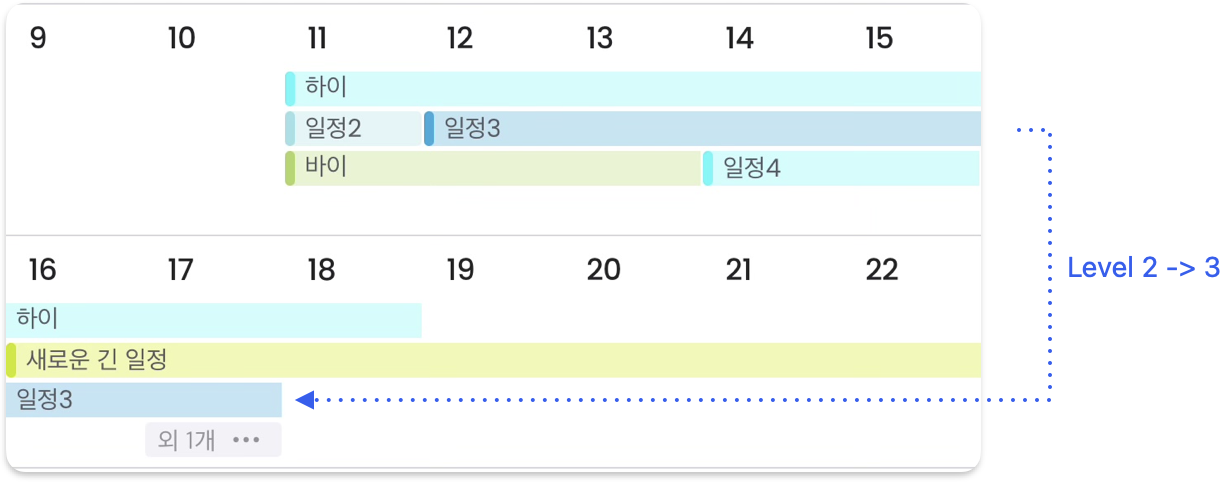
let jump = 0
for (let i = index; i <= endIndex; i++) {
const schedules = newCalendar[i].schedules
jump++
schedules.forEach((schedule) => occupiedLevels.add(schedule.level))
if (newCalendar[i].date.getDay() == 6) break
}
한 일정을 계산하고 다음 일정으로 건너뛰기 위한 jump변수를 계산할 때, 일요일을 넘어서지 않게 제한합니다.
스케줄이 다른 달로 이어질 때
스케줄이 다른달로 이동한다는 것은 startDate의 getDate()값이 endDate의 getDate()값 보다 클 수 있다는 의미입니다. 애초에 스케쥴을 가져오는 것도 Month 단위로 가져오고 있어 스케쥴의 getDate()값 끼리만 비교하고 있었습니다. 이 문제를 해결하기 위해 startDate와 endDate가 서로 다른 달일 때 특수한 처리가 필요합니다.
const adjustEventIndex = (eventEndDate, eventStartDate, startIndex, endIndex) => {
if (eventEndDate.getMonth() > date.getMonth() || eventEndDate.getFullYear() > date.getFullYear())
endIndex += new Date(eventEndDate.getFullYear(), eventEndDate.getMonth(), 0).getDate()
if (
eventStartDate.getMonth() < date.getMonth() ||
eventStartDate.getFullYear() < date.getFullYear()
)
startIndex -= new Date(date.getFullYear(), date.getMonth() + 1, 0).getDate()
}
마찬가지로 달의 1일에도 무조건 스케줄 이름을 렌더링합니다.
{(schedule.isStart ||
- day.date.getDay() === 0 && (
+ day.date.getDay() === 0 ||
+ day.date.getDate() === 1) && (
<Text numberOfLines={1} style={styles.scheduleText}>
{schedule.title}
</Text>
)}
전체코드
const getEventFromDevice = async () => {
const date = new Date();
const year = date.getFullYear();
const month = date.getMonth();
const firstDayOfMonth = new Date(year, month, 1);
const lastDayOfMonth =
Platform.OS === 'android' ? new Date(year, month + 1, 10) : new Date(year, month + 1, 1);
const calendarIds = deviceCalendar
.filter((calendar) => calendarLinks[calendar.id])
.map((calendar) => calendar.id);
if (calendarIds.length === 0) return;
let events = await getEventsAsync(calendarIds, firstDayOfMonth, lastDayOfMonth);
if (Platform.OS === 'android') {
events = events.filter((event) => new Date(event.startDate).getMonth() === month);
}
const updatedCalendar = [...calendar];
if (isScheduleUpdated) {
updatedCalendar.forEach((date) => (date.schedules = []));
}
events = sortEventsByDuration(events);
populateCalendarWithEvents(events, updatedCalendar, firstDayOfMonth);
setState('calendar', updatedCalendar);
};
const sortEventsByDuration = (events) =>
events.sort(
(a, b) =>
dateDiffInDays(new Date(b.startDate), new Date(b.endDate)) -
dateDiffInDays(new Date(a.startDate), new Date(a.endDate)),
);
const populateCalendarWithEvents = (events, updatedCalendar, firstDayOfMonth) => {
events.forEach((event) => {
const eventStartDate = new Date(event.startDate);
let eventEndDate = new Date(event.endDate);
if (event.allDay && Platform.OS === 'android') {
eventEndDate.setDate(eventEndDate.getDate() - 1);
}
let startIndex = firstDayOfMonth.getDay() + eventStartDate.getDate() - 1;
let endIndex = firstDayOfMonth.getDay() + eventEndDate.getDate() - 1;
adjustEventIndex(eventEndDate, date, &startIndex, &endIndex, updatedCalendar);
for (let index = Math.max(0, startIndex); index <= endIndex;) {
index += addEventToCalendar(
event,
eventStartDate,
eventEndDate,
updatedCalendar,
index,
endIndex,
);
}
});
};
const adjustEventIndex = (eventEndDate, eventStartDate, startIndex, endIndex) => {
if (
eventEndDate.getMonth() > date.getMonth() ||
eventEndDate.getFullYear() > date.getFullYear()
)
endIndex += new Date(eventEndDate.getFullYear(), eventEndDate.getMonth(), 0).getDate();
if (
eventStartDate.getMonth() < date.getMonth() ||
eventStartDate.getFullYear() < date.getFullYear()
)
startIndex -= new Date(date.getFullYear(), date.getMonth() + 1, 0).getDate();
startIndex = Math.max(0, startIndex);
if (endIndex > newCalendar.length - 1) endIndex = newCalendar.length - 1;
};
const addEventToCalendar = (event, eventStartDate, eventEndDate, calendar, startIndex, endIndex) => {
const occupiedLevels = new Set();
let jump = 0;
for (let i = startIndex; i <= endIndex; i++) {
const schedules = newCalendar[i].schedules;
jump++;
schedules.forEach((schedule) => occupiedLevels.add(schedule.level));
if (newCalendar[i].date.getDay() == 6) break;
}
level = 1;
while (occupiedLevels.has(level)) {
level++;
}
for (let i = startIndex; i < startIndex + jump; i++) {
const schedule: Schedule = {
...event,
startTime: eventStartDate,
endTime: eventEndDate,
level,
color: color,
isStart:
eventStartDate.getMonth() === newCalendar[i].date.getMonth() &&
eventStartDate.getDate() === newCalendar[i].date.getDate(),
isEnd: eventEndDate.getDate() === newCalendar[i].date.getDate(),
leftDuration: endIndex - i,
editbale:
editableCalendar.find((calendar) => calendar.id === event.calendarId)
?.allowsModifications || false,
};
const schedules = [...newCalendar[i].schedules];
schedules.push(schedule);
newCalendar[i].schedules = schedules;
}
return jump;
};